实现可手动修改数据库主键引用块的标题
前言
众所周知,思源数据库主键引用块或文档的标题是和块紧密关联的,无法自定义修改。
看到小伙伴们有自定义标题的需求,于是根据此回复帖子的原理,实现了该功能。
该功能可在不同的数据库下自定义不同的标题。
效果演示
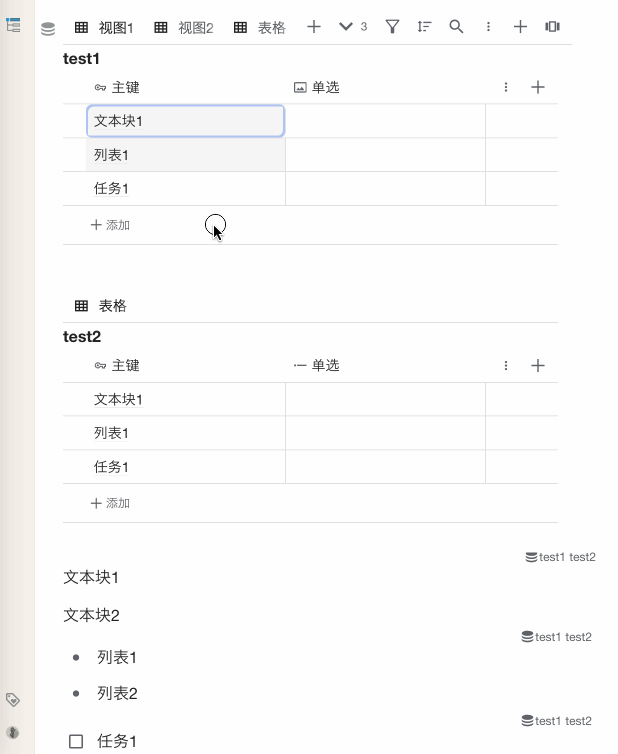
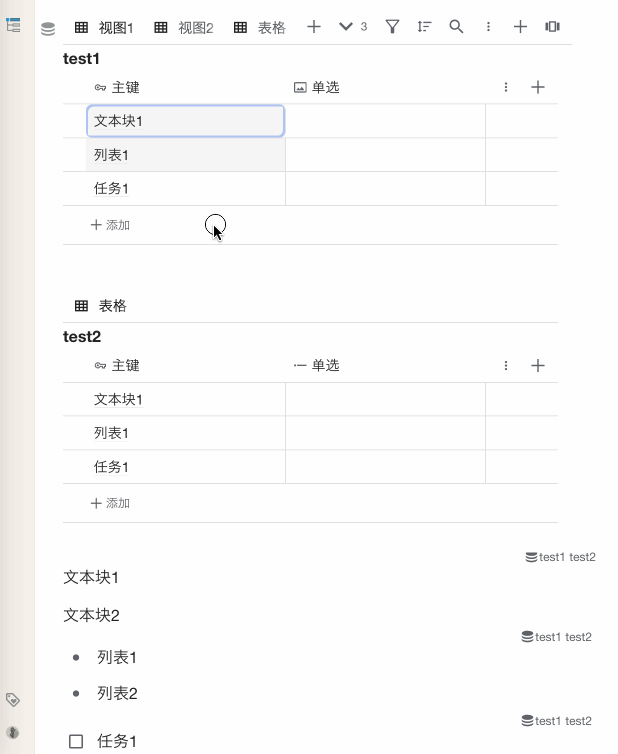
代码
js
// 功能:修改数据库主键引用块的标题
// 版本:0.0.2
// 更新记录
// 0.0.1 初始版本,实现了可手动修改数据库主键引用块的标题
// 0.0.2 修复多个数据库切换焦点失效问题
// 问题反馈:https://ld246.com/article/1731215224093
// 使用方法:把代码放到思源js代码片段即可,修改方式和普通字段一样,点击编辑即可。
// 删除自定义标题方法:在输入框输入空值即可删除,或进入引用块属性面板,删除dbid-开头的自定义属性即可,可参考下面的原理帖子。
// 原理:https://ld246.com/article/1730621536283/comment/1731085168853?r=wilsons#comments
(()=>{
let documentListened = false;
observeElementCreation(
document.body,
'.av__row:not(.av__row--header) [data-dtype="block"]:has([data-type="block-ref"])',
async cell => {
// 获取数据库id
const av = cell.closest('[data-av-type="table"][data-av-id]');
const avId = av?.dataset.avId;
const text = cell.querySelector('.av__celltext--ref');
if(text) text.dataset.text = text.textContent;
let blockId;
if(avId) {
// 获取块属性
const block = cell.querySelector('[data-type="block-ref"]');
blockId = block?.dataset.id;
if(blockId){
let blockAttrs = {};
try {
blockAttrs = await fetchSyncPost('/api/attr/getBlockAttrs', {"id": blockId});
} catch(e) {
console.log(e);
}
if(blockAttrs.code === 0 && blockAttrs.data) {
blockAttrs = blockAttrs.data;
const customText = blockAttrs['custom-dbid-' + avId];
if(customText){
// 修改文本名称
if(text) text.textContent = customText;
}
}
}
}
// 单元格单击事件,动态添加输入框
cell.addEventListener('click', (event) => {
// 如果引用块标题则返回
if(event.target.tagName === 'SPAN' && event.target.classList.contains('av__celltext--ref')) {
return;
}
event.stopPropagation();
// 移除多余的激活单元格样式
const selectCells = document.querySelectorAll('.av__cell.av__cell--active.av__cell--select');
selectCells.forEach(item => {
if(item !== cell) {
item.classList.remove('av__cell--active');
item.classList.remove('av__cell--select');
}
});
// 添加输入框并获取焦点
addAvMask(cell);
const inputElement = document.querySelector('.av__mask--rename .b3-text-field');
inputElement.select();
inputElement.focus();
// 输入框点击事件
inputElement.addEventListener('click', (event) => {
event.stopPropagation();
});
// 输入框按键事件
inputElement.addEventListener('keydown', (event) => {
if (event.isComposing) {
return;
}
if(event.key === "Escape"|| event.key === "Tab" || (event.key === "Enter" && !event.shiftKey && isNotCtrl(event))){
event.preventDefault();
event.stopPropagation();
updateCellValue(blockId, avId, inputElement, text, cell, av, event);
}
});
// 输入框关闭事件
inputElement.parentElement.addEventListener('click', (event) => {
updateCellValue(blockId, avId, inputElement, text, cell, av);
});
});
// 更新按钮阻止冒泡
cell.querySelector('[data-type="block-more"]')?.addEventListener('click', (event) => {
event.stopPropagation();
});
// 监听document按键事件(仅在第一个单元格被添加时创建一次)
if(!documentListened) {
documentListened = true;
document.addEventListener('keydown', (event) => {
if (event.isComposing) {
return;
}
// 当按回车时打开输入框
if (event.key === "Enter" && !event.shiftKey && isNotCtrl(event)) {
const inputElement = document.querySelector('.av__mask--rename .b3-text-field');
if(!inputElement) {
const selectCell = document.querySelector('.av__cell.av__cell--active.av__cell--select[data-dtype="block"]:has([data-type="block-ref"])');
if(selectCell) selectCell.click();
}
event.preventDefault();
event.stopPropagation();
}
});
}
}
);
// 更新单元格
async function updateCellValue(blockId, avId, inputElement, text, cell, av, event) {
if(blockId && avId && inputElement) {
let value = inputElement.value.trim();
// 修改块属性,空值删除,注意这里的key不能用custom-av开头
await fetchSyncPost('/api/attr/setBlockAttrs', {
"id": blockId,
"attrs": {
["custom-dbid-" + avId]: value
}
});
// 如果value为空,尝试获取块的内容
text = text || cell.querySelector('.av__celltext--ref');
if(!value && text) {
value = text.dataset.text || '';
}
// 更新文本值
if(text) text.textContent = value;
// 删除输入框
inputElement.parentElement.remove();
// 修复av__cell--active样式丢失问题
cell.classList.add('av__cell--active');
// 解决多个表格切换焦点失效问题
av?.querySelector('.av__header .av__title')?.focus();
// 解决tab,方向键无法改变焦点问题
pressKeyboard({key: 'Escape', keyCode: 27}, document);
// 模拟触发tab键
if(event?.key === "Tab"){
pressKeyboard({key: 'Tab', keyCode: 9});
}
}
}
// 添加输入框
function addAvMask(cell) {
// see https://github.com/siyuan-note/siyuan/blob/487c48427ae8e3b840d209047cc316273c7a3931/app/src/protyle/render/av/cell.ts#L363
let html = "";
let cellRect = cell.getBoundingClientRect();
let height = cellRect.height;
const contentElement = cell.closest('.protyle-content');
if (contentElement) {
const contentRect = contentElement.getBoundingClientRect();
if (cellRect.bottom > contentRect.bottom) {
height = contentRect.bottom - cellRect.top;
}
}
const style = `style="padding-top: 6.5px;position:absolute;left: ${cellRect.left}px;top: ${cellRect.top}px;width:${Math.max(cellRect.width, 25)}px;height: ${height}px"`;
html = ``;
document.body.insertAdjacentHTML("beforeend", `
${html}
`);
}
// 是否非ctrl键true是,false不是
function isNotCtrl(event) {
if (!event.metaKey && !event.ctrlKey) {
return true;
}
return false;
}
// 模拟按键
function pressKeyboard(keyInit, element) {
element = element || getProtyleEl();
keyInit["bubbles"] = true;
let keydownEvent = new KeyboardEvent('keydown', keyInit);
element?.dispatchEvent(keydownEvent);
let keyUpEvent = new KeyboardEvent('keyup', keyInit);
element?.dispatchEvent(keyUpEvent);
}
// 获取当前文档编辑器元素
function getProtyleEl() {
return document.querySelector('[data-type="wnd"].layout__wnd--active .protyle:not(.fn__none) .protyle-wysiwyg.protyle-wysiwyg--attr');
}
// 请求api
async function fetchSyncPost(url, data, returnType = 'json') {
const init = {
method: "POST",
};
if (data) {
if (data instanceof FormData) {
init.body = data;
} else {
init.body = JSON.stringify(data);
}
}
try {
const res = await fetch(url, init);
const res2 = returnType === 'json' ? await res.json() : await res.text();
return res2;
} catch(e) {
console.log(e);
return returnType === 'json' ? {code:e.code||1, msg: e.message||"", data: null} : "";
}
}
// 监听元素被创建
function observeElementCreation(parentNode, selector, onElementCreated) {
// 配置观察器选项
const config = {
childList: true, // 观察直接子节点的添加和移除
subtree: true // 观察所有后代节点
};
// 当检测到变动时执行的回调函数
const callback = function(mutationsList, observer) {
for (let mutation of mutationsList) {
if (mutation.type === 'childList') {
mutation.addedNodes.forEach(node => {
if (node.nodeType === Node.ELEMENT_NODE) {
// 使用 querySelectorAll 查找所有符合条件的新元素
const elements = node.querySelectorAll(selector);
elements.forEach(element => {
onElementCreated(element); // 调用外部提供的回调函数
});
}
});
}
}
};
// 创建一个观察器实例并传入回调函数
const observer = new MutationObserver(callback);
// 开始观察目标节点
observer.observe(parentNode, config);
// 返回一个函数来停止观察
return () => observer.disconnect();
}
// 统计代码
(function tongji(enable) {
if(!enable) return;
!function(p){"use strict";!function(t){var s=window,e=document,i=p,c="".concat("https:"===e.location.protocol?"https://":"http://","sdk.51.la/js-sdk-pro.min.js"),n=e.createElement("script"),r=e.getElementsByTagName("script")[0];n.type="text/javascript",n.setAttribute("charset","UTF-8"),n.async=!0,n.src=c,n.id="LA_COLLECT",i.d=n;var o=function(){s.LA.ids.push(i)};s.LA?s.LA.ids&&o():(s.LA=p,s.LA.ids=[],o()),r.parentNode.insertBefore(n,r)}()}({id:"KctUAV1SBR5tEp7H",ck:"KctUAV1SBR5tEp7H"});
})(1);
})()
备份代码地址:点这里查看
使用方法
把上面的代码放到思源 js 代码片段即可。
数据库主键修改方式和普通字段一样,点击编辑即可。
删除自定义标题方法
在输入框输入空值即可删除或进入引用块属性面板,删除 dbid-开头的自定义属性即可,可参考这个原理帖子。
免责声明
请严格测试后谨慎使用,由此造成的任何后果均与脚本与作者无关。