批量折叠和展开标题
该代码主要有以下几个功能:
1.
alt + 点击标题前的箭头按钮,折叠/展开所有同级标题
2.
ctrl/meta + alt + 点击标题前的箭头按钮,折叠/展开所有标题
3.
选择情况下,仅折叠/展开已选择的部分的标题
效果如下:
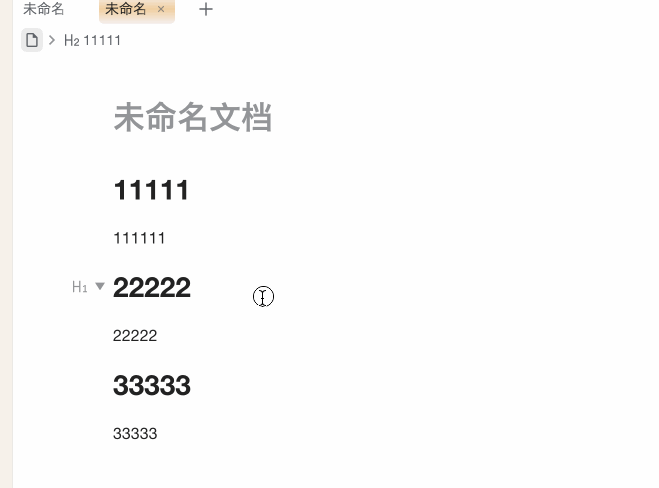
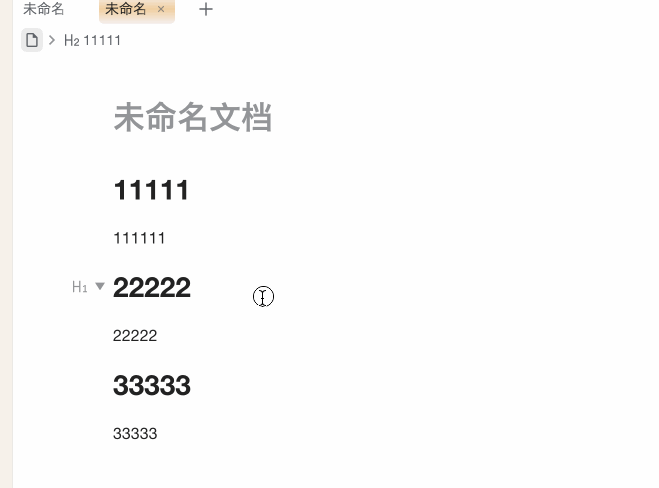
代码
js
// 批量折叠和展开标题
// 使用方法:
// 1. alt + 点击标题前的箭头按钮,折叠/展开所有同级标题
// 2. ctrl/meta + alt + 点击标题前的箭头按钮,折叠/展开所有标题
// 3. 选择情况下,仅折叠/展开已选择的部分的标题
(() => {
// 操作后当前操作按钮立即隐藏
const currGutterHideAfterClick = true;
// 监听鼠标单击事件
document.addEventListener('mousedown', function(event) {
if(!event.altKey || event.button !== 0) return;
const hArrow = event.target.closest('.protyle-gutters:has(button[data-type="NodeHeading"]) button[data-type="fold"]');
if(!hArrow) return;
const hButton = hArrow.parentElement.querySelector('button[data-type="NodeHeading"]');
if(!hButton) return;
const currHeadId = hButton.dataset?.nodeId;
const currHead = document.querySelector(`div[data-node-id="${currHeadId}"]`);
const hType = currHead?.dataset?.subtype;
const isFold = !!currHead?.getAttribute('fold');
const isSelected = currHead.classList.contains('protyle-wysiwyg--select');
const selectedSelector = isSelected ? '.protyle-wysiwyg--select' : '';
const protyle = getProtyleByMouseAt(event);
if(isHasCtrlKey(event) && event.altKey && !event.shiftKey) {
// 仅 ctrl/meta + 点击触发
// 获取所有标题
const heads = protyle.querySelectorAll(`.protyle-wysiwyg [data-type="NodeHeading"]${selectedSelector}`);
foldHeads(heads, isFold);
hideGutterAfterClick(hButton, hArrow);
} else if(event.altKey && !event.ctrlKey && !event.metaKey && !event.shiftKey) {
// 仅 alt+点击触发
// 获取所有同级标题
const heads = protyle.querySelectorAll(`.protyle-wysiwyg [data-type="NodeHeading"][data-subtype="${hType}"]${selectedSelector}`);
foldHeads(heads, isFold);
hideGutterAfterClick(hButton, hArrow);
}
});
// 批量折叠/展开标题
function foldHeads(heads, isFold) {
heads.forEach(head => {
const headId = head.dataset?.nodeId;
if(!headId) return;
const willFoldState = !isFold;
const isHeadFold = !!head.getAttribute('fold');
if(isHeadFold === willFoldState) return;
foldBlock(headId, willFoldState);
});
}
// 折叠/展开块
async function foldBlock(id, isFold = true) {
const result = await fetchSyncPost('/api/block/' + (isFold ? 'foldBlock' : 'unfoldBlock'), {id: id});
if(!result || result.code !== 0) console.error(result);
}
// 操作后的按钮处理
function hideGutterAfterClick(hButton, hArrow) {
// 操作后当前操作按钮立即隐藏
if(currGutterHideAfterClick) {
hButton.style.display = 'none';
hArrow.style.display = 'none';
} else {
const arrowSvg = hArrow.querySelector('svg');
if(!arrowSvg.style.transform || arrowSvg.style.transform === '') {
arrowSvg.style.transform = 'rotate(90deg)';
} else {
arrowSvg.style.transform = '';
}
}
}
// 通过鼠标位置获取protyle元素
function getProtyleByMouseAt(event) {
const mouseX = event.clientX;
const mouseY = event.clientY;
// 调用 document.elementFromPoint 获取元素
const element = document.elementFromPoint(mouseX, mouseY);
if(element) return element.closest('.protyle');
return null;
}
// 判断是否有ctrl键盘,兼容Mac
function isHasCtrlKey(event) {
if(isMac()) return event.metaKey;
return event.ctrlKey;
}
// 判断是否Mac
function isMac() {
return navigator.platform.indexOf("Mac") > -1;
}
// 请求api
async function fetchSyncPost(url, data, returnType = 'json') {
const init = {
method: "POST",
};
if (data) {
if (data instanceof FormData) {
init.body = data;
} else {
init.body = JSON.stringify(data);
}
}
try {
const res = await fetch(url, init);
const res2 = returnType === 'json' ? await res.json() : await res.text();
return res2;
} catch(e) {
console.log(e);
return returnType === 'json' ? {code:e.code||1, msg: e.message||"", data: null} : "";
}
}
})();